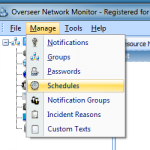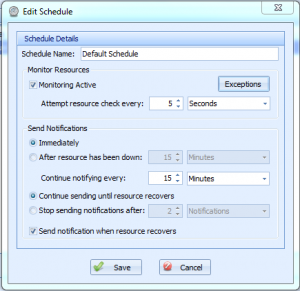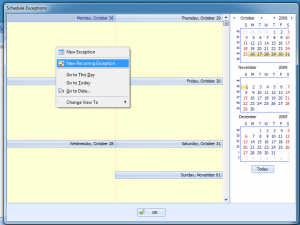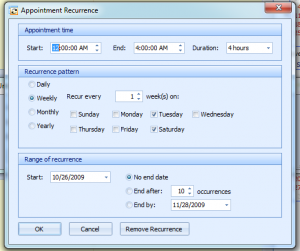Schedule Exceptions
Many customers have asked for the ability to specify maintenance periods for their system and network monitoring with Overseer. Well, as of Overseer 4.0.1026.03, this feature is now supported in Overseer! In this blog post, I’ll go over usage of this new feature.
Go to Manage->Schedules:
Next, select your schedule:
Once you’ve selected your schedule, you’ll be presented with the standard Overseer schedule screen:
Click the ‘Exceptions’ button and you’ll be presented with the main Schedule Exceptions screen:
Right click on the calendar and select ‘New Exception’ or ‘New Recurring Exception’ if your maintenance period is regular(i.e. every Tuesday and Sunday night):
Now select the time periods/days for your maintenance period, and click ‘ok’ on each screen to get out. That’s it.
Schedule exceptions will prevent your resources that use this schedule from being monitored during these maintenance periods.