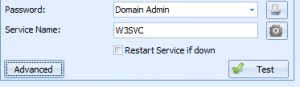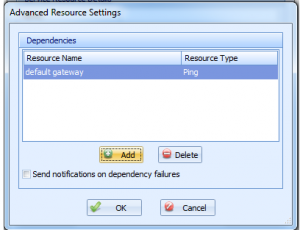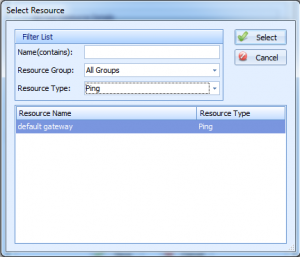Resource Dependencies
With a comprehensive resource monitoring strategy, it’s very likely that you have a large number of resources dependent on other resources. This might be an internet link tested via Ping Monitoring, or possibly you’d like to ping a server before doing your Website Monitoring.
Overseer now lets you specify one or even multiple dependent resources for any resource in the system. To setup a dependency, simply open your resource and follow these instructions:
First, click the ‘Advanced’ button on the resource dialog:
This will present you with the dependencies list:
Click ‘Add’ on this screen to add a dependency:
Note that you can filter all your resources by groups, types, and the name.
Once you’re done, simply click ‘ok’ through all the dialogs to save your changes.
When a resource is checked, the current status of dependent resources are checked first. If any of them are offline, the resource is not checked and immediately enters a ‘failure’ state itself. If you have ‘Sent notifications on dependency failures’ checked, you’ll get notifications for the resource being effectively offline due to the dependency failure. Most of the time you won’t want to check this box, as you likely already got a notification that the dependent resource is down.