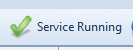Adds the ability to see the status of the Overseer service and start/stop it from toolbar
Overseer Network Monitor depends on a Windows service to run. This Overseer windows service is what monitors your resources, sends notifications, etc. It’s critical that this service is running, so the start type is set to automatic. Up until now, however, the Overseer management application hasn’t displayed the current status of the service. Sure, when starting the management application it will prompt to start it if it’s not running, but if the service stops running otherwise, it’s of no help.
In Overseer 5.x, I added a user interface element that I’ve been meaning to for a while– a service status indicator. This service indicator is in the upper right corner on the toolbar, and shows the current status.
This is what it looks like when the service is running:
This is what it looks like when the service is not running:
Additionally, if you click the button, it will start/stop the service, based on which state you’re in. If the service is running, it will stop the service(not generally something you want to do, FYI). If it is not running and you click it, it will start the service.
This should give a nice visual clue as to what’s going on with your network monitoring software.