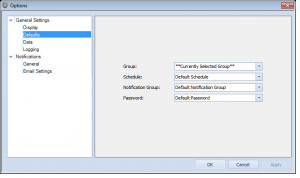Adds the ability to set group/schedule/notification group/passwords defaults in options for all new resources
Each resource created in Overseer has certain fields in common. Most users will use only 1 of each of these things– schedules, notification groups, passwords, and groups… Many more advanced users will use more than one, however. In previous versions of Overseer, these things would always default to the first entry, or to blank for each new resource. This made adding resources more cumbersome than it should be.
In Overseer 5.0, I added the ability to specify the default for groups, schedules, notification groups, and passwords. Simply go to Tools->Options and then select General Settings->Defaults:
This should make Overseer quicker to setup for both paid users and those that opt for using it as free network monitoring software.