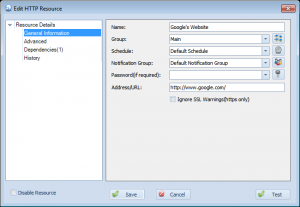Changes edit resource form to include tree-based view on left
Overseer 4.x has used a simple dialog to edit all resource types since Overseer 3.0. As we’ve added more features, this dialog has gotten larger and been more and more clunky. With Overseer 5.0, this dialog has been replaced with one that supports a property tree on the left. This is a fairly standard GUI component of modern day software, so we felt this was the way to go. Here’s a screenshot:
As you can see, on the left there is a tree with ‘General Information’, ‘Advanced’, ‘Dependencies’, and ‘History’. Clicking them will change what appears on the right side of the dialog. This allows us to provide far more functionality in the same dialog, and logically spread it out to make Overseer easier to understand and simpler to use IT monitoring software.