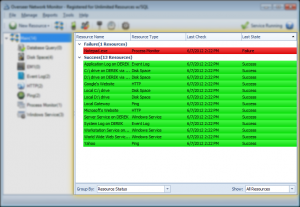Adds the ability to group resources by host/machine in resource view
While other network monitoring software focuses on ‘servers’, Overseer has always been based around ‘resources’. Some users, however, still want to be able to see their resources grouped by server. With Overseer 5.0, I’ve added a feature to the resource view to enhance the ability to group resources:
This allows for grouping resources by these options:
- No grouping – resources are displayed flat, without any grouping
- Resource Type – This groups resources by their resource type(ping, windows service, etc.)
- Host/Machine – This groups resources based on the machine they’re hosted on. Note that for some resource types, such as HTTP, this will simply be the URL– but for windows services, process monitors, disk space, event logs, and more– you’ll see the actual host.
- Resource Status – This groups resources by failure/success status, so you can easily see all the resources that are down together