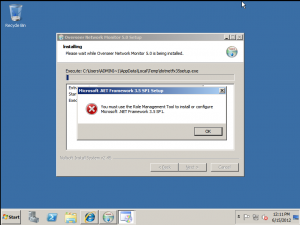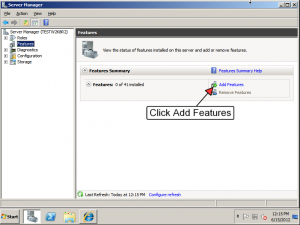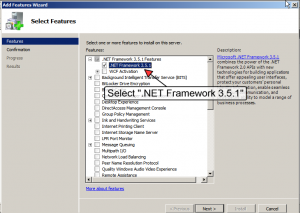Installing .NET Framework 3.5.1 on Windows 2008 R2
Windows 2008 R2, sadly, forces users/administrators to install the .NET Framework using the built-in role/feature-management system. This means that if you try to install Overseer 5.0 on a Windows 2008 R2 system without the framework already installed, you’ll get this error when the installer tries to install it:
So, the proper way to install .NET 3.5 on Windows 2008 R2 is using the ‘Role Management Tool’. This is a little mis-leading, as you can actually simply install .NET 3.5.1 as a ‘Feature’– there is no ‘.NET 3.5.1 role’ if you try to add a role. Sure, it gets added as part of the other roles, but why install more than you have to?
To install just 3.5.1 on Windows 2008 R2, open the server manager and select the ‘Features’ section on the left, and then click ‘Add Features’, such as in this screenshot:
Once that’s done, you need to find “.NET Framework 3.5.1” in the list. This hides under the “.NET Framework 3.5.1 Features”. Note that you don’t need WCF Activation for Overseer. Simply select the .NET Framework 3.5.1 and continue through the wizard until completed:
Now that the .NET Framework 3.5 is installed, you can continue installing Overseer 5.0 so you can monitor your network resources.