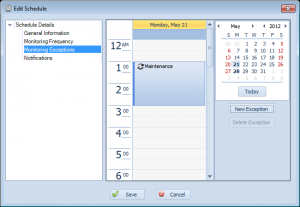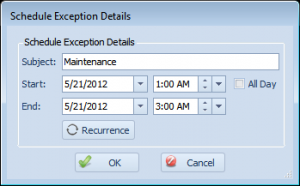Enhances the schedule exceptions interface
Overseer has supported schedule exceptions for maintenance periods for quite some time. The interface to add the exception was a little clunky, and somewhat hidden. In Overseer 5.0, this interface has been moved to a page in the ‘Edit Schedule’ screen:
Exceptions are clearly shown on a calendar, with the ability to easily create a new exception, delete an old one, or double click to edit a current one.
Once you edit an exception, you’re presented with this screen:
This screen lets you specify a subject/name for the exception(this is for your reference), the start/end date and times for the exception, along with a button to set a recurrence. Recurring exceptions are useful if you have maintenance occurring at the same time on a schedule(i.e. a weekly server reboot).
Monitoring exceptions are a key feature to have in your network monitoring software, and Overseer fully supports this feature.