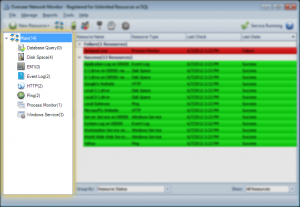Adds resource count to each node of resource group tree on left
Overseer’s interface has almost always shown resource groups on the left, with each resource type underneath, in a tree format. This is a very simple layout that lets the user easily drill down, as they choose. This simple layout is part of what makes Overseer very easy to use network monitoring software.
With Overseer 5.0, we’ve added a simple resource count to each node, indicating how many resources are in that node. This makes it easier to see how many resources you have in any specific group/type, and can save time manually checking by moving to that group/type.