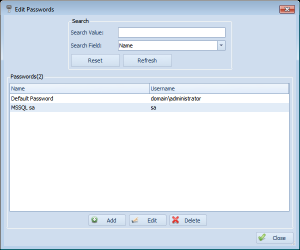Adds filtering abilities to all item(schedule, notifications, etc.) list screens
One of the new features in Overseer 5.0, is the ability to easily filter edit list– when you’re editing schedules, notifications, etc., you can easily find what you’re looking for using a drop-down and a search field, as you can see in this screenshot:
This can be very useful if you have a large number of passwords, notification groups, etc. This is yet another feature that makes Overseer simple-to-use network monitoring software.