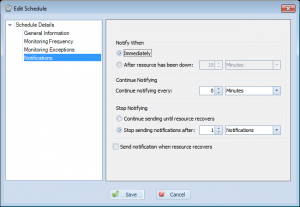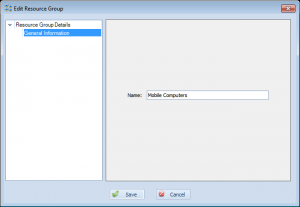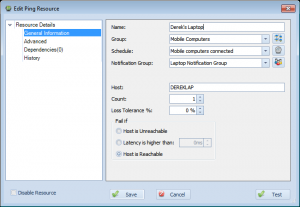Being notified when a computer is connected to network
Although Overseer Network Monitor is primarily used to notify administrators of problems when a resource goes down, some administrators have other requirements as well. A customer recently contacted me needing to be notified whenever one of his mobile users connected his laptop to the corporate network. He needed this so he could push policies to them– but this could be useful for many things, such as general network security.
The primary way this is done with Overseer, is with the new ‘Reachable’ setting for a ping resource. There are a few other settings that are best to tune as well. Here’s a step-by-step on setting up a system like this.
First, let’s create a schedule. This defines when these computers should be checked for and how often notifications should be sent. You can define when they are checked by setting values on the ‘Monitoring Frequency’ and ‘Monitoring Exceptions’ screens. For notifications, something like this would probably be ideal:
As you can see, this instructs Overseer to send notifications immediately(as soon as it detects the laptop is connected), do not notify repeatedly(setting of 0 minutes), and to stop sending after 1 notification has been sent. I’ve also unchecked the ‘Send notification when resource recovers’, as this doesn’t matter for us. Name this schedule something appropriate, such as “Mobile Computer Detection”.
Next, let’s create a resource group for these laptops to keep them separate from our other resources. This can be done by going to manage->resource groups and adding one. Give it an appropriate name, such as “Mobile Computers” below:
Next, let’s create an actual resource. Go to New Resource->Ping. Create a resource with settings something like below:
As you can see, I’ve created a resource labeled “Derek’s Laptop”, assigned it to the ‘Mobile Computers’ group I made, assigned the ‘Mobile computers connected’ schedule, and assigned it to a “Laptop Notification Group” notification group I also created(which includes my Email, but not my cell phone, for example). I set the host name to the name of my laptop, and set the fail if setting to ‘Host is Reachable’.
Click Save, and now Overseer will send you a notification whenever that host is connected to the network. Based on our schedule settings, we will also not be notified repeatedly, nor when the computer is removed from the network– but we’ll be notified again if the computer is hooked up after being disconnected. Note that the laptops will need to have their firewalls configured to allow ICMP/Ping requests, if they aren’t already.