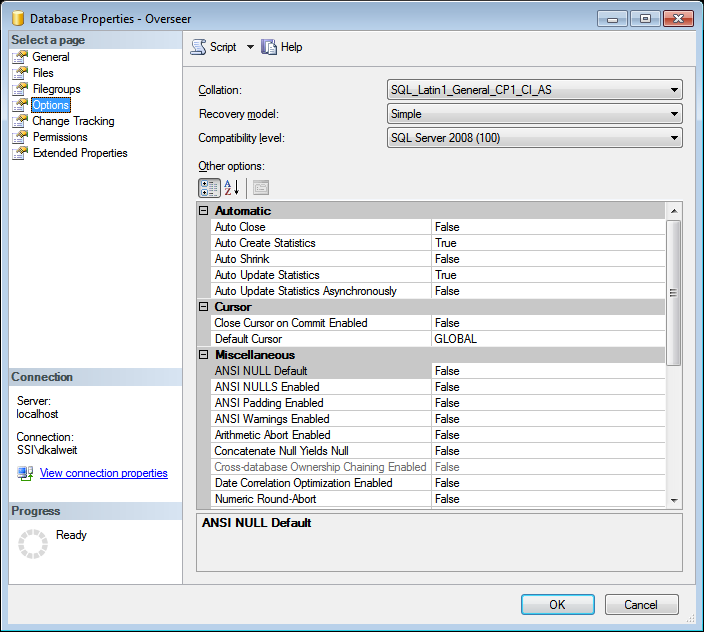MSSQL Log file is too large
When using MSSQL for Overseer’s database, sometimes the transaction log will grow way too large. This is due to the default setting in MSSQL of ‘Full’ recovery model, instead of ‘Simple’. Overseer should ideally be run with a “Simple” recovery model to keep this log file from getting out of hand. To do this, please follow these steps:
- Open Microsoft SQL Server Management Studio
- Expand ‘Databases’, and find your Overseer database, and right click->Properties
- Select ‘Options’ on the left
- On the next screen, select “Simple” for the recovery model, and then click OK
Now, if your log file is already very large, you’re going to want to shrink it. You can do this through the SQL Management Studio GUI, as well. To do so, simply follow these steps:
- Open Microsoft SQL Server Management Studio
- Expand Databases, and find your Overseer database.
- Right click on the database, and go to Tasks->Shrink->Files
- Choose the ‘Log’ file type, and click OK
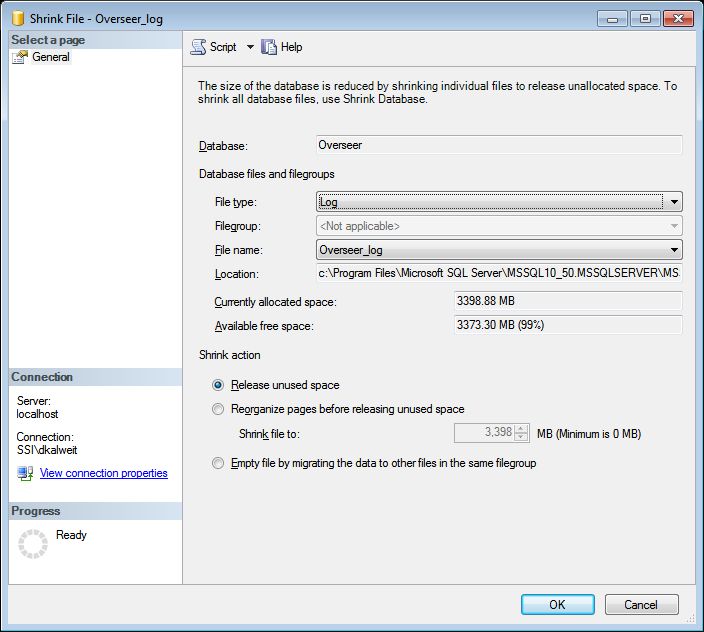
- Wait for the process to complete, and provided you’ve set the recovery model to ‘Simple’, you shouldn’t have to do this again.